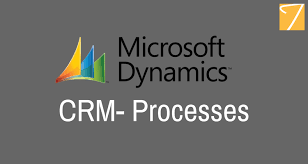Microsoft Dynamics CRM
The Business Analyst online course is designed to ensure that you learn & master the concepts of Business Analyst and pass the certification exam on your first try. Our training will help you learn how to Develop and master the BA concepts. The practical hands-on learning approach followed in the course will ensure you get job-ready by the end of it.
About Course
We at Golive classes provide world-class Microsoft Dynamics CRM Online Training.
Goliveclasses Microsoft Dynamics CRM online training helps companies in interaction management, organize, automate and synchronize sales, marketing, customer service, etc. Now a day maintains customer relations and their data is so difficult. Most companies use CRM application to manage the relationship with the customer and their data throughout the customer life cycle. The main motive of the MS Dynamics CRM is improving business relationship with the customer and makes a raise in the sales growth of the company
GoliveClasses provides updated Microsoft Dynamics CRM Certification Training so you clear the Microsoft Dynamics CRM Certification Exam in the first attempt. Some aspects of Microsoft Dynamics CRM Training Course are rolled upfield, security role, business unit, data types, data import, web sources, etc.. with official study material from Microsoft and practical sessions.
What is this course about?
This course document gives you an idea of what is MS Dynamics CRM, Why we go for MS CRM. This Application is used by most of the customers in the world and now the marketing value is high and much cheaper than when compared to other CRM Applications. Once you start the course you will be provided with MS Dynamics CRM online version 30 days for free use.
What are the training Objectives of Microsoft Dynamics CRM online training?
- After the completion of the Microsoft Dynamics CRM Training, a participant will be able to
- Understand Entities Forms, Fields and Records
- Defining Permissions and Privileges
- Execute Deployment methods
- Entity-Relationship Model
- Activities, contacts, accounts, navigation
- Managing Security Hierarchy
- Work on Functionalities of Microsoft Dynamics CRM
- Configuring Emails and Managing Teams
- Build charts or dashboards that can be utilised to analyse data
Why should you learn the Microsoft Dynamics CRM?
- On average, a Microsoft Dynamics CRM professional earns USD 143,500 per year.
- Due to an increase in market demand, Microsoft Dynamics CRM professionals are getting high salaries compared to professionals working on other technologies.
- Many top multinational companies are hiring Microsoft Dynamics CRM Professionals.
- They are numerous job opportunities available for Microsoft Dynamics CRM professionals around the world.
Who should learn in this Microsoft Dynamics CRM training?
- Customer Relationship Management (CRM) Consultant
- Information Technology (IT) Consultant
- Software Consultant
- Data Analyst
- Senior Technical Consultant
What are the prerequisites to learn this course?
Knowledge of Customer Relationship Management (CRM) basics is enough to learn MS Dynamics CRM.
What are the advantages to learn Microsoft Dynamics CRM course?
- Staff starts to work more effectively and make better decisions because, using features such as Microsoft Dynamics CRM’s search filters, ‘advanced find’, and reporting tools, they can quickly and accurately access the precise information they need.
- Your Marketing improves as Microsoft Dynamics CRM makes it easy to set up, manage, run, analyze, and refine campaigns. This in turn helps marketing staff get the best from their marketing spend, and improve campaign results.
- Right from the start, the range of new features in Microsoft CRM 2011 such as dashboards, its enhanced familiarity, and role-tailored client help everyone who uses the system work even more efficiently.
- You soon begin to win more business as Microsoft Dynamics CRM helps Sales and Marketing staff work together and improve the way they track and manage leads and opportunities.
- Because Microsoft Dynamics CRM keeps all information in one place, there are no more silos of information – everyone has access to all the information they need and they work together more effectively.
- Having all customer interactions stored in Microsoft Dynamics CRM, combined with its range of tools and integration with Outlook you soon start to improve communications with your customers and increase general business efficiency.
- Your business processes improve as, properly implemented, Microsoft Dynamics CRM installs a ‘best practice’ approach.
- Your customer retention and revenue increases as your staff deal with queries more quickly and efficiently.
- Marketing and Sales bring in more orders as Microsoft Dynamics CRM enables them to keep a clear view of the market and identify more potential sales opportunities.
Microsoft Dynamics CRM has a variety of features to boost productivity and is a fast, easy to use, and reliable CRM solution, so your overall business efficiency soon starts to improve.
Why GoliveClasess?
1.We provide training along with Real-time concepts with case studies
2.Project Explanation
3.Interview Questions
4.Resume preparation
5.Technical Assistance even after Course Completion
6.Career Guidance
7.life time video recordings Acess
8.The assistance provides in consulting and placement
9.Free other courses will be provided free of cost.
Course Curriculum:
1.Microsoft Dynamics CRM Overview:
2.CRM Overview:
- CRM Online
- CRM On-Premises
3. Functional Modules:
3.1 Sales Process
- Account
- Contact
- Leads
- Opportunities
- Products
- Quotes, Orders, and Invoices
3.2 Marketing
- Marketing Lists
- Campaigns
- Quick Campaigns
3.3 Service
- Services
- Service Calendar
- Cases
4.Administartion,Seetings&Configuration:
4.1 Administration
- Creating and managing Business Units, Users and Teams
- Privileges, Access Levels, and Security Roles
- Creating and managing Security Roles.
- Auto Numbering and System Settings
4.2 Settings & Configuration
- Business Management
- Working with Multi-Currency
- System Queues and Custom Queues
4.3 Data Management
- Duplication Detection Settings, Rules
- Bulk Record Deletion
- Data Maps and Imports
- Unit Groups
- Adding Products
- Data Import in Dynamics CRM
5. Basic and Advanced Customization’s in MS Dynamics CRM:
5.1 Entity Customization
- Basic Form Customizations
- Basic UI Customization Capabilities
- Form Customization – Working with Tabs, Sections, Fields, and IFrames
- Introduction to Application Event Programming
- Using Form and Field Events
5.2 MS CRM Entity Model
- Customization Concepts – Entity Types and Attributes
- Creating Custom Entities and Attributes
- Creating Custom Forms
- Field Level Security
5.3 Relationships
- ·Types of Relationships
- Relationship Behaviors
- Creating Entity Relationships
- Entity Mapping
5.4 Views and Advanced Views
- Public, Personal and System Views
- View Customizations – Common Tasks
- Advanced Views Customizations
5.5Form Scripting
- · Client-side scripting using Java Script.
- · Working with I Frames
6. Plugins:
- The Event Execution Pipeline
- IPluginExecutionContext Interface
- Developing Plugins
- Deploying Plugins
- Debugging Plugins
7. Processes (Workflows, Microsoft Flows & Dialogs):
- Overview of Workflow
- Creating Workflows steps through Workflow Designer.
- Overview of Dialogs
- Creating Dialog Pages, Prompt and Response
- Working with Input Parameters in Dialogs
8. Ribbon Customization:
- Creating & Hiding Ribbon Elements
- Enabling & Disabling Ribbon Elements
9.Working with Site Maps:
10. Introduction to Solutions:
- Managed & Unmanaged Solutions
- Importing & Exporting Solutions
11.Advanced Client-Side Scripting:
12. Custom Workflows:
- Developing Custom Workflow Activities
- Deploying Custom Workflow Activities
- Debugging Custom Workflow Activities
13.Report Wizard, Scheduling and Exporting Reports
14.Working with Dash Boards
15.Additional Features (Data Migration)
- Data Migration and Data Integration
- We will provide the real-time requirements for lab practices.
- We will provide the CRM Interview Questions.